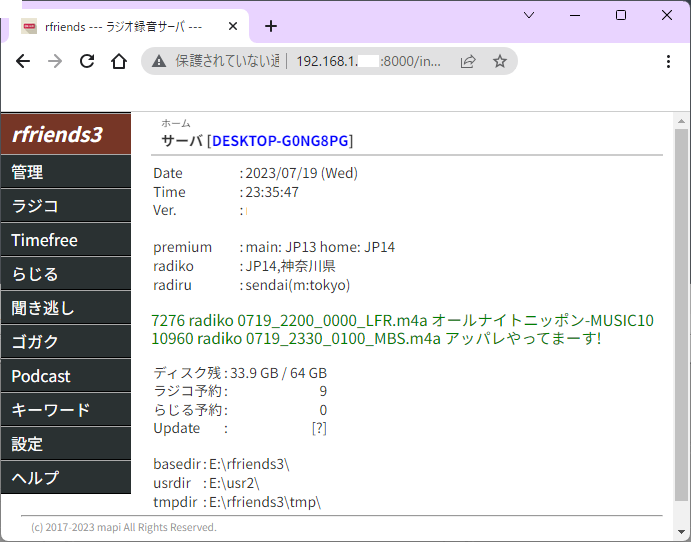rfriendsはラジコやらじるらじるを録音するソフトです。タイムフリー、エリアフリー、聞き逃し、ゴガク、ポッドキャストにも対応。
rfriends3は操作がWEBサーバ経由で出来、とても簡単になっています。(従来のsshによるcuiアクセスも可)
操作する端末はPC,MAC,スマホ等WEBブラウザ(chrome,edge,firefox,safari等)が動作するものであればなんでも可能です。

rfriendsは以下の機種に対応しています。インストール方法は以下より参照ください。
・ Windows
https://rfriends.hatenablog.com/entry/2023/06/13/030148
・ RaspberryPi(lighttpd+samba)
・ Ubuntu/debian(lighttpd+samba)New!
https://rfriends.hatenablog.com/entry/2024/02/23/173528
・ macOS
https://rfriends.hatenablog.com/entry/2023/07/12/075527
・ UserLAnd(lighttpd) Update!
https://rfriends.hatenablog.com/entry/2023/07/14/195410
・ Termux
余ったandroidスマホでラジオ録音サーバを作ろう (五版)
https://rfriends.hatenablog.com/entry/2023/07/18/210107
・ LXD/LXC
https://rfriends.hatenablog.com/entry/2023/07/19/222350
・ Docker
dockerで「rfriendsでラジオ録音」rfriends3 版
https://rfriends.hatenablog.com/entry/2023/07/29/231535
また、Docker環境は終了するとデータも消えてしまうのでご注意ください。
・ ChromeOS Linux 開発環境(lighttpd+samba)New!
https://rfriends.hatenablog.com/entry/2024/02/23/173528
・ Ubuntu/debian
https://rfriends.hatenablog.com/entry/2023/06/21/154914
https://rfriends.hatenablog.com/entry/2023/08/13/193047
・ スピーカを接続する。
rfriends3の出力(サーバ)を利用する。RaspberryPiのように標準でスピーカがない機種で音声出力させる。
RaspberryPi Zeroをラジオにする - rfriendsでラジオ録音
・rfriends3スクリーンショット